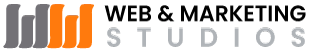WordPress has become the go-to software for many site owners. It’s easy to use, free, and can scale with your needs quite easily (if you choose it to).
However, one of the significant issues with WordPress is that if you don’t know what you’re doing or install a bad plugin, things can go downhill pretty quickly. Slow page speeds and crashes are very common on low-tier hosting providers for this reason.
But, there are ways you can make sure your website loads as fast as possible, even if you use WordPress. Here’s how:
Use Moderate-to-Lightweight Themes Only
Themes are like the face of your site. They come with tons of cool features and can look fantastic if you pick a good one. There are thousands of themes, though, so it’s hard to know which ones are best for your needs.
You should note that more “features” in your theme mean more resources are needed to load the page. If your site is slow with the default theme, it will be even worse with a heavier one.
Installing a lightweight theme is generally a good idea if you’re looking to speed up a WordPress website. You can also look for ones with minimal styling or without any, as those will load the quickest.
Don’t Install Too Many Plugins
Plugins add features to your site. They benefit from being turned on and off, so if you don’t need one, you can avoid activating it. It’s also easy to install them in most cases, and they’re free (with some premium options available).
However, like themes, they require additional resources to load. If you’re using a buggy plugin or have bad code, it can also slow down your site. We highly recommend sticking to about five plugins at most to keep your website running fast and smoothly.
Optimize the Images
WordPress sites have a lot of images in general. Showing off posts, pages, etc., is often done with photos and screenshots that can quickly add up when you have lots of content.
You want to make sure the images on your site are optimized so they load properly without taking forever to download. There are various tools that can help with this. Some are free, and others aren’t, but the important thing is to make sure you’re optimizing images as much as possible so your site doesn’t load slowly.
Avoid Too Many Redirects
Redirects make WordPress sites robust, but they can also cause problems. Anytime you change URLs, you’re going to have a redirect chain. To avoid any issues, developers often use code that can cause redirection problems.
When similar URLs are redirected, your site won’t load properly and can go down entirely. It’s best to clean up any redirection chains so you don’t slow the speed of your site and risk it crashing.
Website Management Services from WW Web Design Studios Can Help Speed up Your WordPress Website
WW Web Design Studios is one of the top web design studios in South Florida. If you need help with speeding up your WordPress website or maintaining it for optimal performance, get in touch with us today to schedule an appointment. We provide full website management services, including customized firewalls to block vulnerabilities, providing backups, and website monitoring for errors. Call 888-790-5505